|
1. Take out the S-Video cable and Composite cable to connect your i2 to the TV.
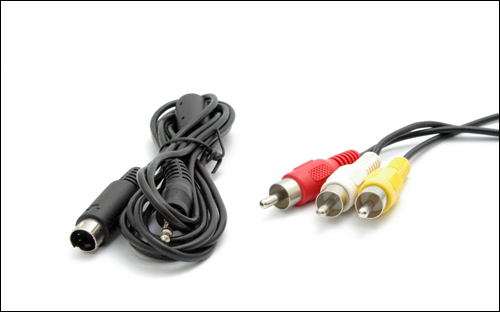
2. Open left cover and put the S-Video cable or Composite cable into the i2 TV-Out connection and put audio cable into the i2 earphone jack.


3. Put each cable into the product such as TV, Beam-projector, and Projection-TV to make TV-Out Mode.
- SVIDEO: This is a good picture quality connection to use for new type of TV or Beam-Projector.
- SVIDEO: V43 screen is possible to come out on TV screen through this cable. Please input this cable to S-VIDEO port.
- COMPOSITE: This is composed of three (3) different color of cable (RED, WHITE, YELLOW).
- RED Cable: This is Audio R. Please input this cable to Audio R on TV.
- WHITE Cable: This is Audio L. Please input this cable to Audio L on TV.
- YELLOW Cable: This is Video. Please input this cable to Video on TV.

4. An image, such as the one below, will show when all the cables are connected successfully.
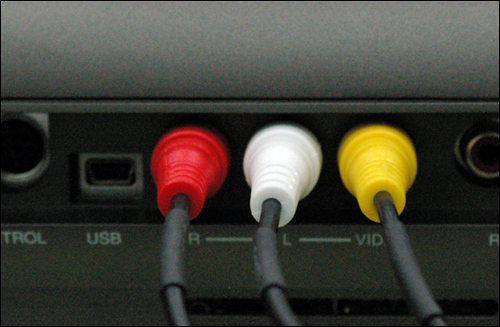
5. After all the cables are connected to the TV, please turn i2 power on.

6. The Video file shall be displayed on the TV screen and i2 LCD shall be off.

7. The wireless remote controller will be better to use than i2 device built in controller because the menu is not displayed on the screen.
|