| |
1. Please connect the player to the PC with the USB Cable.

2. Turn the player power on.

3. PC will identify your player USB device automatically.
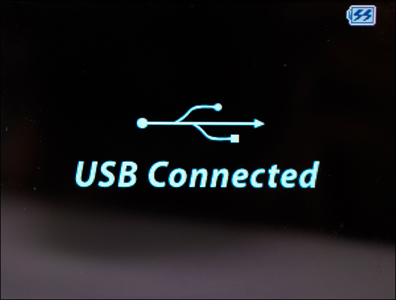
4. i2 window will show up on the screen automatically.

5. Select any file you want to copy to i2, and copy the file as shown in the picture below.
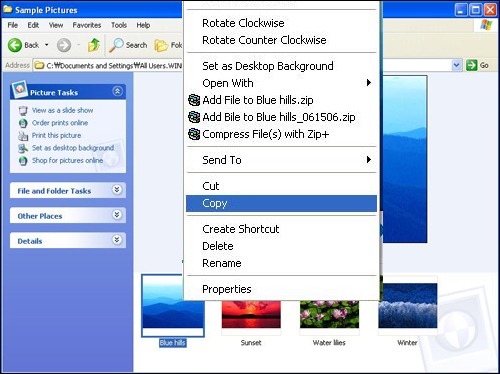
6. Select the folder from i2 you want to paste the file in (For example, if you are copying an audio file, select the audio folder from i2.) and paste the file in the folder as shown in the picture below.
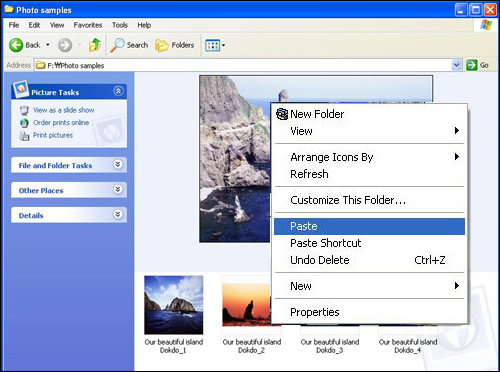
7. The file is moving from PC to i2 device.
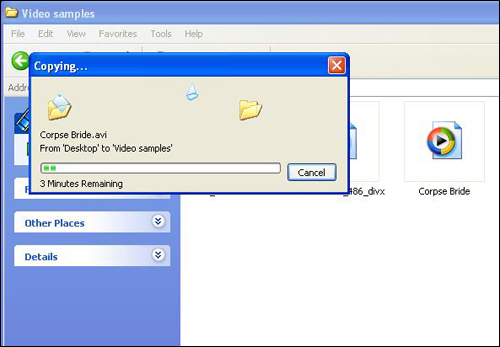
8. The file moved completely.
|
|