¡Ü Notice : We notify that all UI images on this website are captured from www.club.i-station.co.kr and each image file has their own copyright.
1. Download a picture.
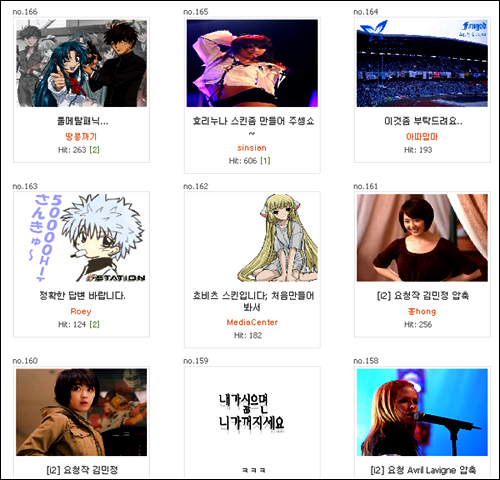
2. Turn on your device and connect USB cable to the PC.

3. Please make an image folder in the Root folder of i2 device.
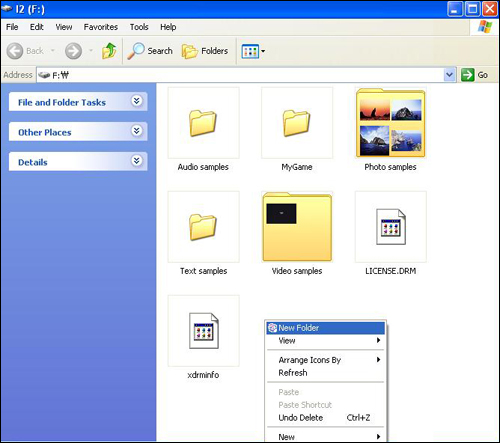
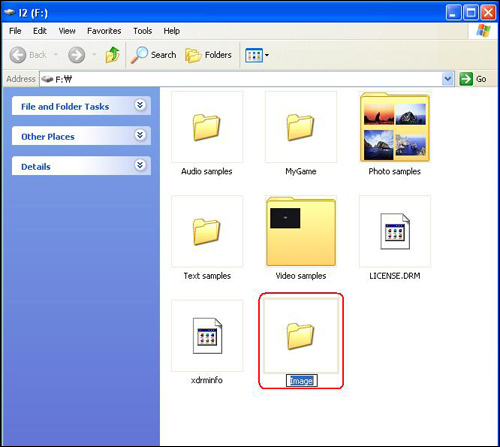
4. Change the file name to start.jpg and copy it from the PC to your i2 device.
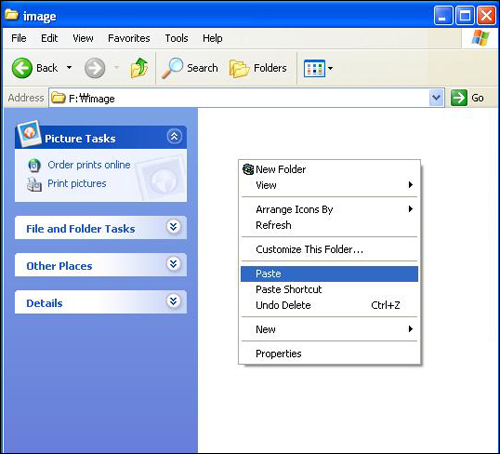
5. Restart your device and check whether the starting screen has changed or not.

6. If the starting screen has not changed, please change the boot image from ¡°Org. Image¡± to ¡°User Image¡±.
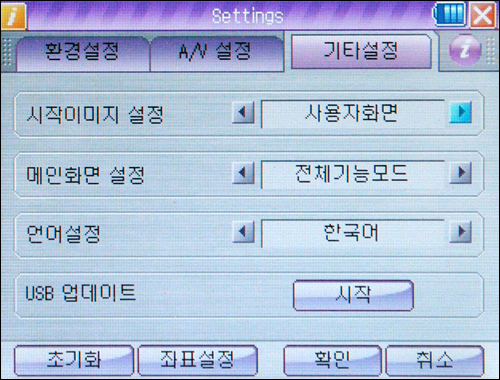
|